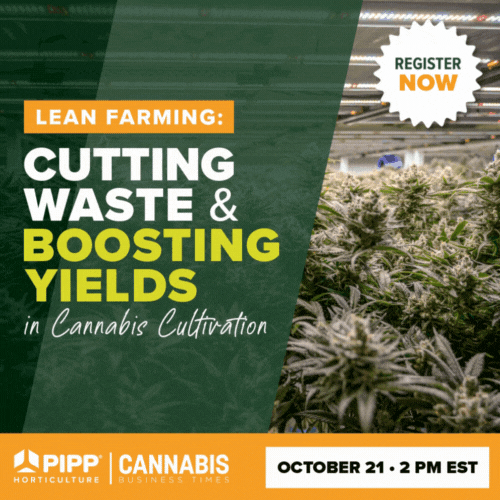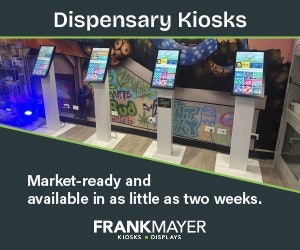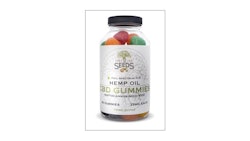Andrea Dobbs, co-founder of The Village Bloomery in downtown Vancouver, has been through several POS systems since she opened her doors in June 2015. What started as a methodical pen-and-paper tracking system—often snatching hours from her daily schedule—has evolved into a streamlined digital process that uplifts all employees and customers.
Here are three keys to implementing a successful POS system:
Facetime
Dobbs says she went through several systems before landing on her current provider, Cova Software, and an important benefit she found was simple face-to-face interaction. A POS vendor with boots on the ground in your market will go a long way toward building a stable and growth-oriented professional relationship.
The initial goal behind The Village was to bring a traditional retail experience to the collective culture of the “compassion club”-style dispensaries in the city. “We came out to address cannabis as: What if it weren’t illegal? What would it look like?” Dobbs says. “That would mean you’d have a POS system and you’d have merchandising and you’d have an informed sales staff and a manager.”
While providing a range of medical cannabis products to the Vancouver community, Dobbs and her team began a trial-and-error process of finding out what a helpful POS system would look like. It would need to be efficient, of course, and it would need to provide meaningful information for all staff members at the register. After a few rounds with other providers, Dobbs landed on a company that walked the Village team through the POS process—and how to draw context from their sales.
“‘Information in’ reflects information coming out, and if you’re not well versed—or if you don’t have the support to become well-versed—then you’re only as good as your data and your data entry,” she says.
That sort of hands-on training and troubleshooting is made all the more effective when a vendor can spend time and walk you and your staff through the system’s interface, which brings us to another important feature of your POS system.

Digital technology is a wide-ranging tool in any business owner’s toolbelt. Function precedes form, and customizable dashboards will allow retail staff to quickly file purchase transactions and manage inventory tracking. Better yet: many systems will tap into financial apps that may already be in use in your company.
While Vancouver and the rest of Canada are still sorting out the particulars of what a regulated cannabis market will look like, Dobbs says that her POS system is prepping her for the sort of compliance checkpoints that will become a huge part of her daily and weekly tasks in the future. “[The POS system] at least gets us used to those kinds of supports and that kind of analysis, which we were kind of doing already but in a very pen-on-paper approach,” Dobbs says. “This is just a little cleaner and more easily traceable.”
The best approach to compliance is to self-regulate. As Vancouver business owners look increasingly to regulated markets in Washington or California, Dobbs says, it’s vital to line up compliance measures within your business. POS systems do that through batch-tracking and through managing customer data trends.
Still, this works only when the whole staff is onboard. Cannabis industry compliance is a team effort.
Staff Buy-In
“The learning curve has been dynamic,” Dobbs says of her current POS system, which she integrated only recently. But it’s all in the name of progress, she adds. “Before, we would have to ring it in, double-check the receipt and get the calculator out, calculate the tax—‘Oh, sorry, it’s wrong!’—recalculate and get it so that it actually makes sense,” Dobbs says.
It's vital that all staff members are on the same page when engaging customers and tracking sales. If that means loose-leaf paper and a calculator, then everyone must be onboard (although you’ll be eating up precious time on the clock each day). When integrating a new POS system, make sure that all staff members (and future hires) are trained on the intricacies and all features of the software. If there’s another app that you’d like to connect with the POS system, make sure that the software rep is able to do that and explain how that will impact your retail transactions.
“The main point is that … you actually deliver a professional experience where you can make sure that people feel comfortable that they’re being charged accurately,” Dobbs says, “and what they’re purchasing is being tracked properly.”
When you project confidence, the customer translates that into brand affinity. A POS system isn’t an end-game; it’s a means to that goal of all business owners: the helpful customer experience. Start with that in mind, and you’ll find an easy roadmap to navigating the various and competitive POS software vendors in the market.
“It’s a quicker transaction at the actual cash handling point,” Dobbs says. “That frees you up to [provide] more information and [be] more conversational and to get questions answered. You can spend more time with the customer in that sales experience than you do at the till.”
Top photo courtesy of Adobe Stock. Village Bloomery photos courtesy of Andrea Dobbs.